
Welcome to the PowerUpEDU Virtual Learning Resource Page. Resources will continue to be added as they become available from our partners. Please continue to visit this resource.
Microsoft Teams for Education Updates! 09/30/2020
Keep learners engaged with social and emotional learning support
Train yourself in Teams and support students with additional resources
Contact the PowerUpEDU Professional Learning Department to Learn More About Microsoft Teams for Your Classroom! 888.517.3824, ext. 2 or Click HERE.
New! 9/28/2020 Check out these microsoft videos to support students, Parents & families in a hybrid or virtual learning environment.
Click below to find a complete series available on YouTube.
MICROSOFT TEAMS FOR PARENTS & FAMILIES
MICROSOFT TEAMS FOR STUDENTS
New! 9/1/2020 More Updates & Improved Features from Microsoft Teams! Take Note to the Spotlight video feature & Maintain Student Safety. LEARN MORE.
NEW! 8/2020 – Microsoft announces NEW Teams features that add creative ways to engage students! Find Out More. Contact A PowerUpEDU Professional Learning Team Member. 888.517.3824, ext. 2 or PL@POWERUPEDU.COM
CLICK HERE For A COMPLIMENTARY FLYER & FEATURE OVERVIEW. (PDF)
NEW! 8/2020 Microsoft Announces Minecraft: Education Edition is now available for Chromebook! Contact a PowerUpEDU Professional Learning Team Member to learn more & Get Started! 888.517.3824, ext. 2 or PL@POWERUPEDU.COM
NEW! 8/2020 The awesome Free Teacher resource, Wakelet, may not be new, but it is gaining recognition through new available tools and its integration ability with both Microsoft & Google. Learn more. Contact a PowerUpEDU Professional Learning Team Member. 888.517.3824, ext. 2 or PL@POWERUPEDU.COM
PowerUpEDU held a series of high-value Microsoft webinars in the spring. The recordings are free & available to watch. Click Below..
WEBINAR 1: STAYING CONNECTED WITH REMOTE LEARNING
WEBINAR 2: KEEPING STUDENTS ENGAGED: BUILDING STRONG STUDENT/TEACHER CONNECTIONS
An Entire Series of Alphabet Zoo Crew Shows are available for your Early Learners. An amazing resource for at-home Preschool ages to 2nd grade. The Zoo Crew Alphabet Show introduces an animal, a letter, and letter sounds using 3D augmented reality during each episode. Also read a short rhyming story and learn a social-emotional growth skill.
Watch all shows here Zoo Crew Page or the PowerUpEDU YouTube Channel
Click HERE for Alive Studios Webinar. Addressing the 10-Week Covid-19 Learning Gap with Mr. Greg.
5/12. Just Added! Click HERE for Family Learning Center Resources. This collection of free activities, curated by Microsoft from educational resources all around the world, encourages families to Learn, Do and Share.
5/1. Click HERE for Parent/Student Instructions for Using Microsoft Teams.
4/24. Just added. Use Your HoverCam Document Camera for Distance Learning! Scroll to bottom of page to learn more. Watch a Video for Tips & Tricks.
Scroll through this page to see these offers, resources & more.
Promethean Mobile Learning Guide
Microsoft Newsletter – Working and Learning Remotely;
PowerUpEDU extends our heartfelt desire to assist educators in a continuing effort of #makingadifference in the lives of our students amid difficult times. The solutions provided here are part of our daily portfolio, and are especially relevant to schools and districts making decisions to continue their semesters virtually. Scroll below to learn more about each solution, or contact PowerUpEDU. Our Education Consultants are former classroom educators. 888.517.3824, ext. 1 or sales@powerupedu.com
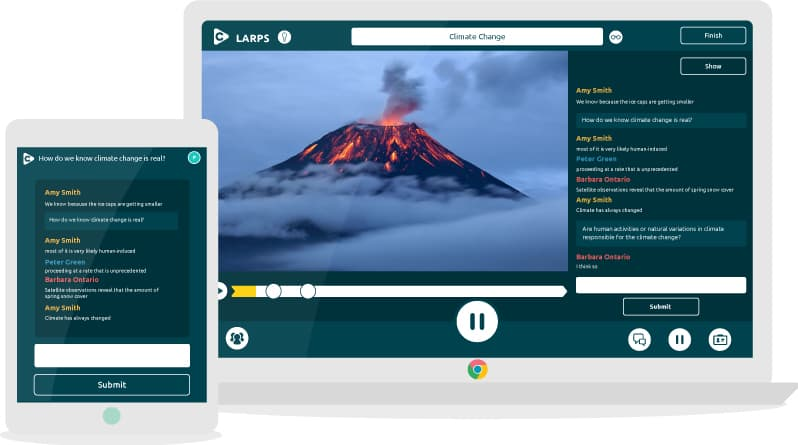
Spiral Student Engagement Platform

Take communication and collaboration beyond the walls of your classroom with high-impact learning experiences in Spiral! Spiral, the complete 1:1 learning platform, allows students to engage in authentic learning and collaboration during times of distance or virtual learning with 4 applications, that can now be accessed for free! Through the applications, Quickfire, Discuss, Team Up, and Clip, teachers can facilitate formative and summative assessment, collaborative performance taskes, problem-based learning projects, interactive discussions, and video-based learning all within one platform. With access to real-time data, teachers can keep a pulse on student learning from any web-enabled device. The Google Classroom integration makes this a seamless platform for enhancing distance/virtual learning for K-12 teachers!
Complimentary Offer!

How Spiral works with a remote classroom.
Start any video call including Hangouts, MS teams or any other video conferencing tool.
Students log-in from home to go spiral using a phone or another browser and connect using a simple class code.
Your screen acts like the class whiteboard where students can collectively post their responses.
You can quickly see, assess and share responses so the students feel connected to their classmates, even though they are located remotely.
Click HERE for Video Resources on Each Amazing Spiral Lesson Activitiy.
Click HERE to Learn More & DownLoad the Spiral Flyer (PDF)
Mircrosoft Teams - Manage Remote Learning

Do you use Office 365? Let PowerUpEDU show you how to use Teams as a remote/distance learning solution to assist you in delivering your lessons, staff meetings and much more!
To assist educators and customers, Microsoft is providing virtual professional development for Teams introductions/trainings. Here are three self-guided options that will enable you and your school or district to gain the most from Teams. Click on the link below to access the courses.
For information on a customized virtual training class on a Microsoft Distance Learning Solution, please click HERE to complete and submit this form.
3/17. Microsoft’s Response to education Institutions; New, Extended Free Trials for EDU Customers
Office 365 A1 – Free versions to all educaitonal institutions
Microsoft Teams for Free
Minecraft: Education Edition and resources to support remote learning. Extended access to Minecraft: Education Edition to all free and paid O365 Education accounts through end of June 2020.
Click HERE for Family Learning Center Resources. This collection of free activities, curated by Microsoft from educational resources all around the world, encourages families to Learn, Do and Share.
Click HERE For Complete Details on these 3 New offers.
Click HERE for Today’s Microsoft Tips & Resources
Click HERE for Parent/Student Instructions for Using Microsoft Teams.
Microsoft March Newsletter. Section on Working and Learning Remotely
Click HERE for a Daily Updated List of Microsoft Tips & Resources
Click HERE to download A Teams For Education Quick Guide.
Swivl Video - Broadcast Lessons Remotely

Are you looking to enhance the remote or distance learning experience of your students with live instructional videos, lessons, or tutorials? With Swivl you can share real-time video remotely with students, colleagues, or with the world. Make a video call from your location and broadcast your lesson to students live. It’s easy, just connect to Swivl and use the Zoom app to setup the video call.
Learn more about Swivl by checking out the free webinars by clicking HERE. And, if you would like additional information about Swivl or how it might be leveraged to support your teachers and students, please reach out to PowerUpEDU at 888.517.3824, ext. 1 or sales@powerupedu.com.
Complimentary Offer!
Today, through June 2020, receive FREE Access to Swivl Pro! In addition to supporting students with live instructional videos, lessons, and tutorials, receive access to screencasting features and embedding options to enhance the learning experience of all students.
Email Swivl to request the FREE Upgrade.
Don’t have Swivl? Contact PowerUpEDU 888.517.3824, ext. 1 or sales@powerupedu.com
Click HERE to Learn More About Swivl (Flyer – PDF)
Click HERE for More Info on Video Solutions & Distance Learning.
Click HERE to Read Swivl Blog Post: School Strategies for Fall 2020 Readiness
Promethean - Award-winning Lesson Delivery Software

Promthean’s lesson delivery software, ActivInspire and ClassFlow, drives student engagement and brings lessons to life in both classroom and mobile environments. Please utilize the guide below to provide you tool tips and best practices to help you connect and engage with your students through a mobile learning environment.
Click HERE to learn more in the Promethean Mobile Learning Guide.
ThingLink - Augment Audio-Video Learning Experiences
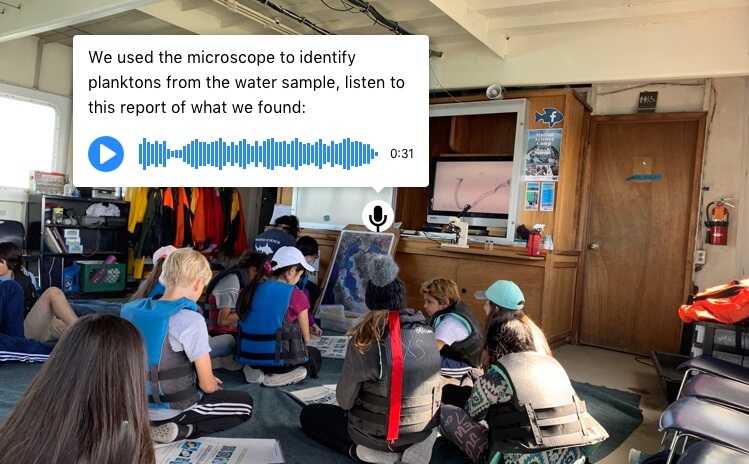
Looking for a powerful resource for remotely teaching your students using images, videos, and virtual tours? Check out ThingLink! This educational technology platform allows teachers and students to create audio-visual learning material that is accessible in an integrated reading tool. Join over 4 million teachers and students that are using ThingLink to engage in high impact learning experiences inside and outside of the classroom.
Learn more about ThingLink for Distance Learning by checking out these links:
- 4 Ways to Support Distance Learning with ThingLink
- Best Practices: How to Create an Engaging Video Lesson for Remote Learning
- ThingLink’s Remote Learning Tips and Q&A for Microsoft Office Users
LEARN MORE BY VISITING OUR THINGLINK WEBSITE PAGE.
Classrooms Alive - Zoo Crew Alphabet Shows
Join Chief Zoo Keeper Cynthia and her zany friend, Gerdy Giraffe, in this magical zoo learning adventure! The Zoo Crew Alphabet Show introduces an animal, a letter, and letter sounds using 3D (augmented reality) during each episode. We’ll also read a short rhyming story and learn a social-emotional growth skill.
Click HERE for Free Video Lessons for Letters A through I. Entertain your early learners (PK – 1st) and print your own story and activity books! Keep checking back for new videos to take you up the Alphabet ladder!

We are also on YouTube! Watch these Awesome Zoo Crew Shows HERE.
Learn about alligators, the letter A, and the importance of being on time with Amos Alligator.
Learn about bears, the letter B, and expressing the emotion of sadness with Brody Bear.
Learn about cows, the letter C, and exercising self-discipline with Celine Cow.
Learn about dolphins, the letter D, and initiating playfulness with Dana Dolphin.
Learn about elephants, the letter E, and the importance of being a good listener with Edie Elephant.
Learn about frogs, the letter F, and how to handle bullies with Frankie Frog.
Learn about giraffes, the letter g, and the joy of reading with Gerdy Giraffe.
Learn about horses, the letter h, and the personal responsibility of keeping up with your things.
Learn about iguanas, the letter i, and being courageous with Ima Iguana.
HoverCam - Document Cameras for Distance Learning
Not only is every HoverCam document camera a fantastic in-classroom companion, it was also made from the ground up for remote instruction.
- It’s compatible with many popular camera-based programs like Zoom, Skype, Microsoft Teams, GradeCam & Google Hangouts.
- There’s free lesson delivery software for the savvy home-based teacher. Click HERE to download software.
- Annotate over the live camera image or desktop
- Use with a Webcam for picture-in-picture
- One-touch lesson recording
- desktop sharing for use with 3rd party software
- Using a chromebook? Use our FREE Chrome app to enhance your remote lesson delivery.
- Built-in Virtual Whiteboard. Bring images straight from the document camera right into the virtual whiteboard for your online audience to see!
Don’t Have a HoverCam Document Camera? Contact PowerUpEDU & We Can Help You!
888.517.3824, ext. 1 or sales@powerupedu.com
